In this article if you're a parent you will find out how to find & set up your profile.
Adding a profile image.
1: Open up the App.
2: Click on the profile button in the bottom navigation bar.
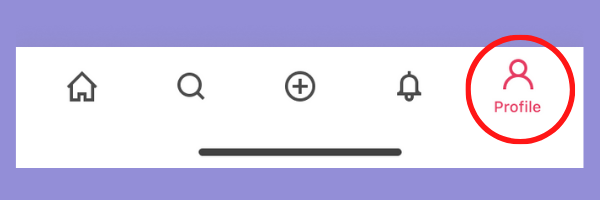
3: On the profile screen you will find quite a few Items & options.
- edit profile
- add children
- follow & invite friends
- my favorites
- notification settings
- log out
- app version
- your posts
- access to your business profiles IF you are a business admin as well
But we are here to Edit & Complete our PARENT PROFILE!
4: First thing you want to do is add your profile image.
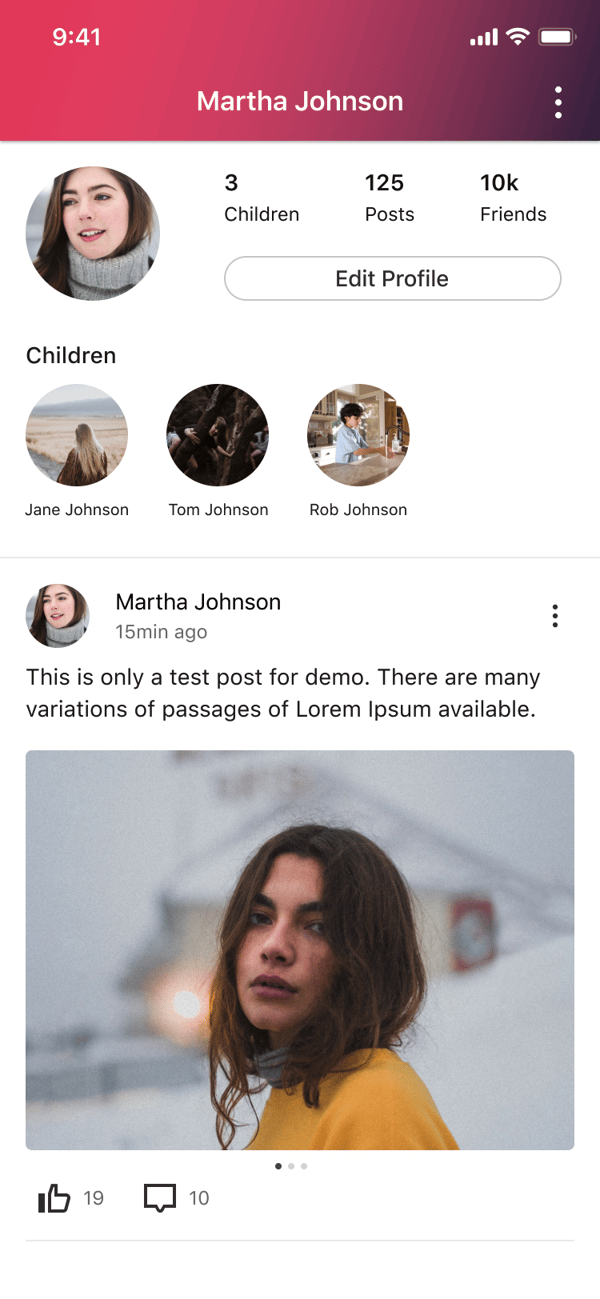
5: Click edit profile.
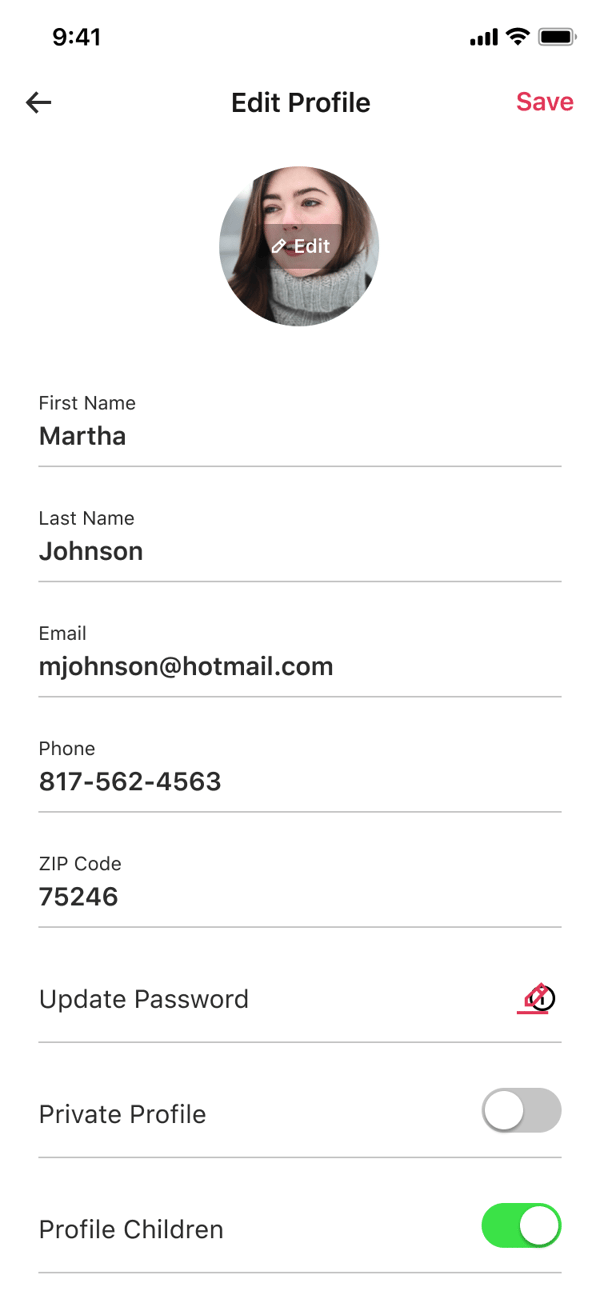
6: On this screen you will be able to update all your information as well as edit / add an image.
7: So simply click on the image where it says "edit:.
8: Your phone photos folder will come up and you can select any photo you want. Please, let's keep it PG.
9: Once you've selected an image click save.
Time to add a child, because you're a parent & thats why you are here.
Adding a child.
1: Just below your profile picture you will see a large PLUS ⊕ button in the children section.
2: Click that plus button to add your 1st child.
3: Just like in your profile you can now add an image for your 1st child.
Please add a picture focussing on the child's face. We are working on an update that will allow your summer camps to tag your children in images which will notify you directly of the images they are in rather than you sorting through hundreds of images daily looking for that one shot of your child.
4: Add their first & last name in the space provided.
5: Child details. This is an important area. It gives us a little ( but not to much ) information about your child's interests. We will use this info to make recommendations to you about possible camps & businesses they may be interested in.
Example. If you have a daughter thats into dance, we wont recommend boys football teams to you. We would only recommend businesses that cater to girls and have a dance, cheer, ballet etc theme to them.
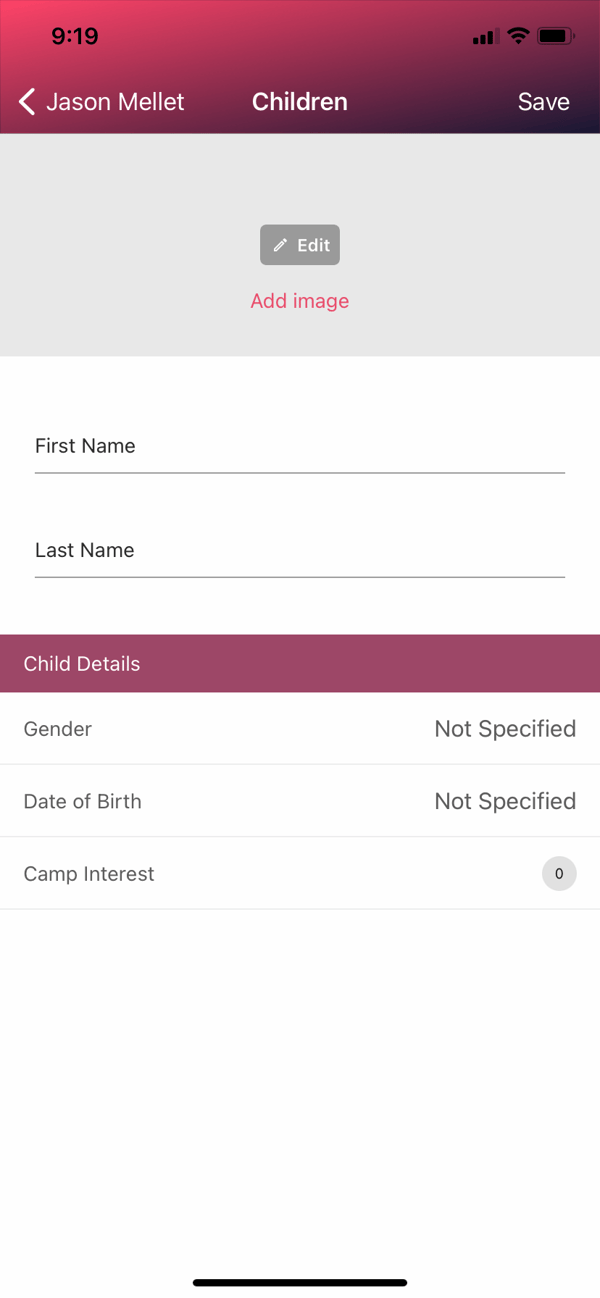
6: So start by selecting their gender. Currently the options are :
- male
- female
- other
- prefer not to say
If you feel we are missing any options please email us.
7: Select the child's date of birth.
8: Select your child's interests by selecting categories. These categories include things like :
- Aeronautics
- Creative writing
- Acting
- Music
- Drama
- BMX
- Circus
9: Once thats all done simply click save & you are good to go.
Search for a friend. What good is all this if you can have your child spend Summer or after school hanging out with their friends. Share the app, a business or an activity with a friend via text message.
