This article is for parents & for business admins. In this article you will learn how to reset / change your password on your account.
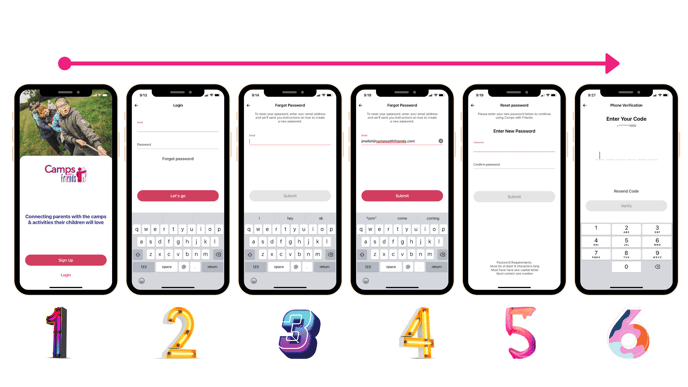
The best way to reset your password in the Camps With Friends APP is to do so from the login / signup screen.
1: Log out OR open the App!
2: Click the Login button.
3: Click the Forgot password button.
4: Enter your email address you've previously created your account with.
5: Click Submit.
6: Enter your new password you now want to use.
7: We will TEXT you a verification code to your mobile phone number we have on record to confirm its you.
8: Then click verify & you will once again have access to the platform and your password will be updated.
