This article is for business admins. In this article you will learn how to find your business listing in the app.
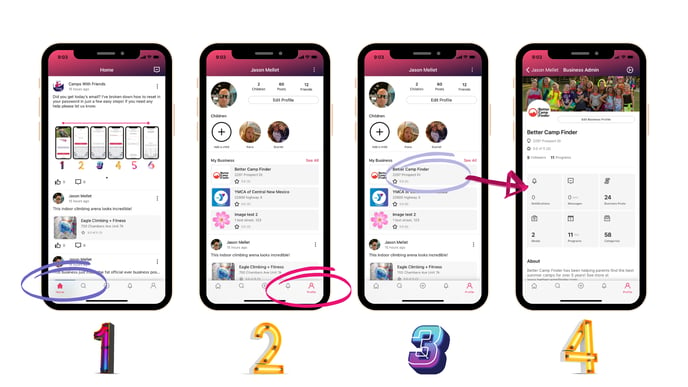
1: Open the App & click on the 🏠 icon in the bottom navigation bar.
2: Then click on the profile 👤 icon bottom right of the navigation bar.
3: You business TILE will be in the center of the screen.
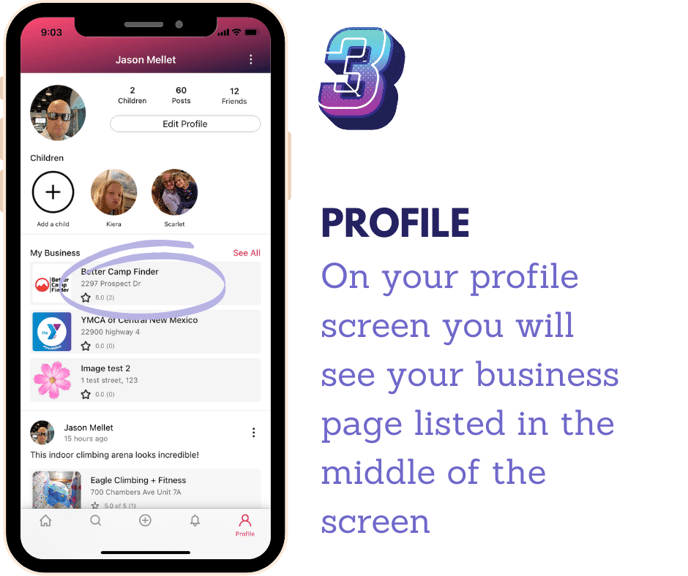
4: Select your business tile & go through to your business profile. It will look something like this.
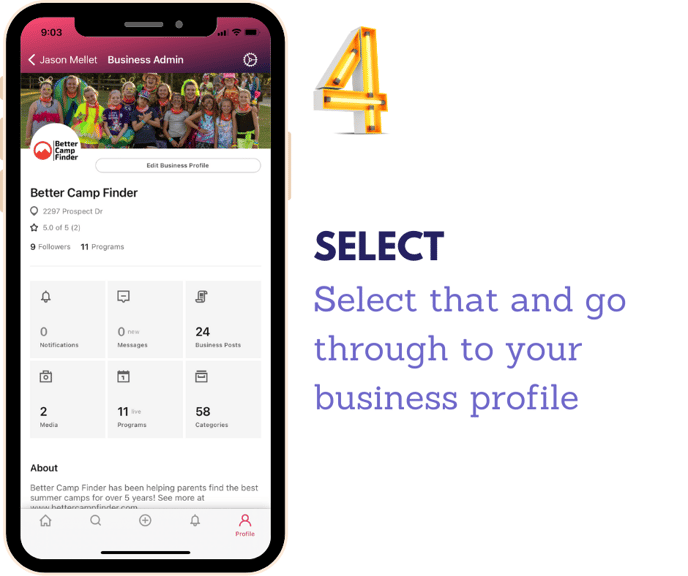
If you happen to follow all these steps and you DON'T see your business profile there could be one of two issues.
- We haven't authenticated your business yet ( normally takes 24 hours )
- Theres an error of some sort with your listing.
In both cases feel free to contact us.
