( Update 03/02/2021 ) Great news! Admins can now delete old / unused programs from the admin web dashboard as well as from within the iPhone app.
There are numerous reasons why someone would want to delete a program.
The program may be old, you may of created it incorrectly or maybe you're just cleaning house. We are busy working on an update so that you will be able to delete or archive these programs. As of right now its not possible to do it yourself.
Step #1: Navigate to your programs screen in the admin dashboard!
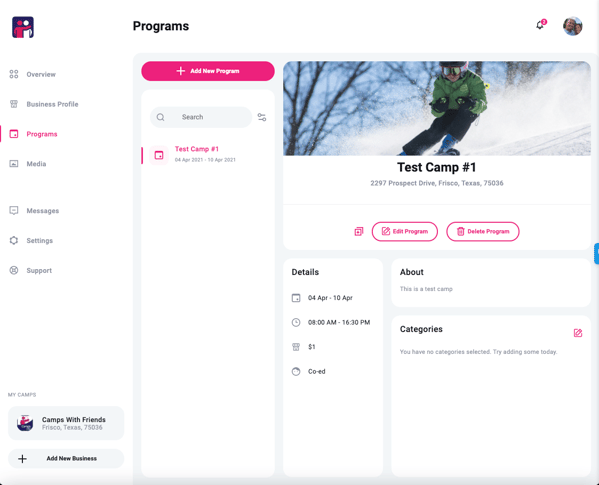
Step #2: Find the program you want to delete & click DELETE PROGRAM.
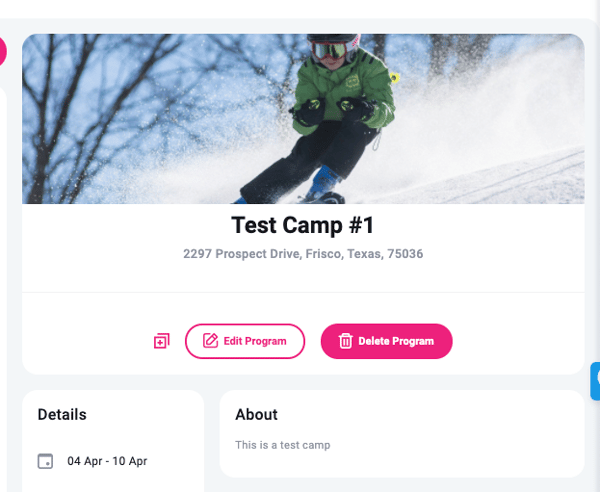
Step #3: Confirm you are deleting the correct one.
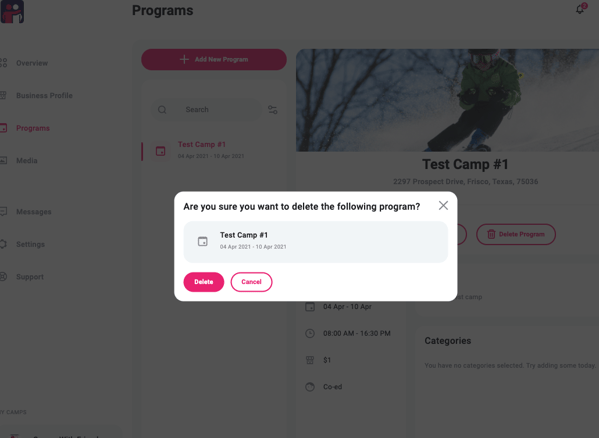
Its as simple as that. If you found this article helpful please upvote it below. If you need further assistance please reach out to us.
