Business admins will learn how to create a single new business page from within the business admin portal accessible from your computer.
This is only accessible to business admins from within the business admin portal on a computer.
The purpose of performing this function of adding business pages would be eg. if you have one location for your business and you're now opening a second location.
Step 1: Navigate to your business OVERVIEW.
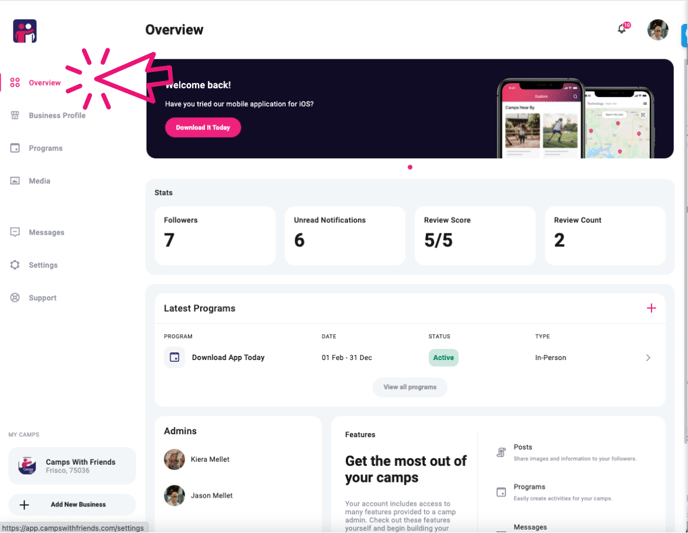
Step 2: Click on the ADD NEW BUSINESS in the bottom left of screen.
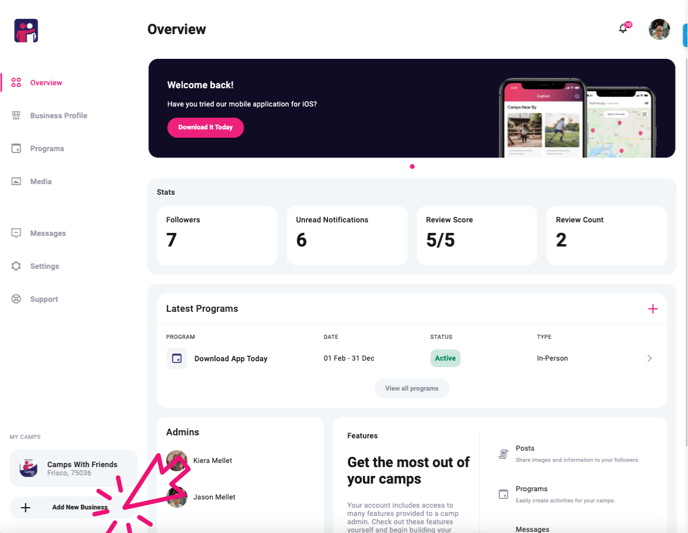
Step 3: Then click ADD SINGLE BUSINESS.
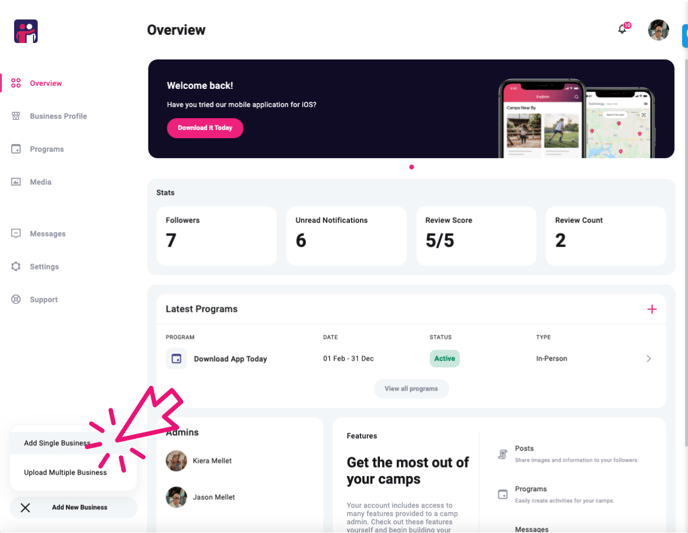
Step 4: See a panel slide out from the right hand side.
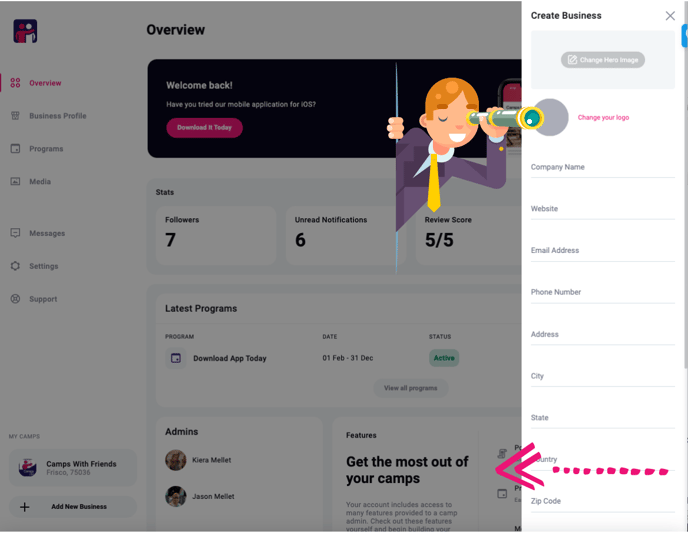
Step 5: Add your new business information to it.
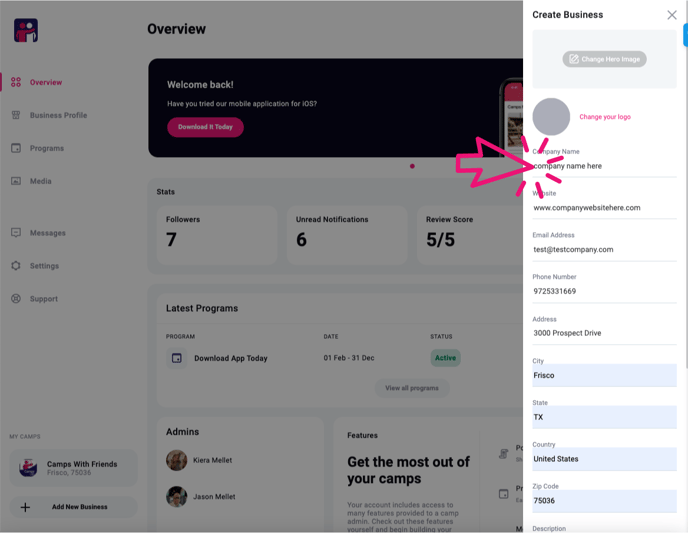
Step 6: Scroll down to the bottom once all lines are filled in. Make sure a gender OR genders are added. Then click CREATE BUSINESS.
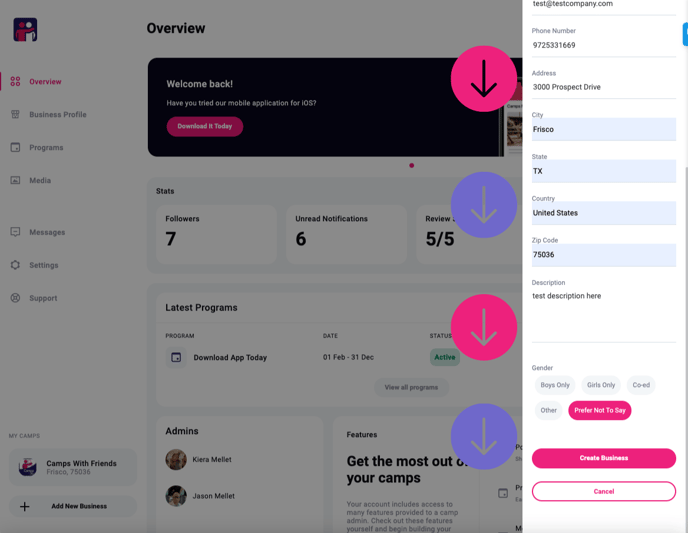
Step 7: Confirm your business has been added to the list.
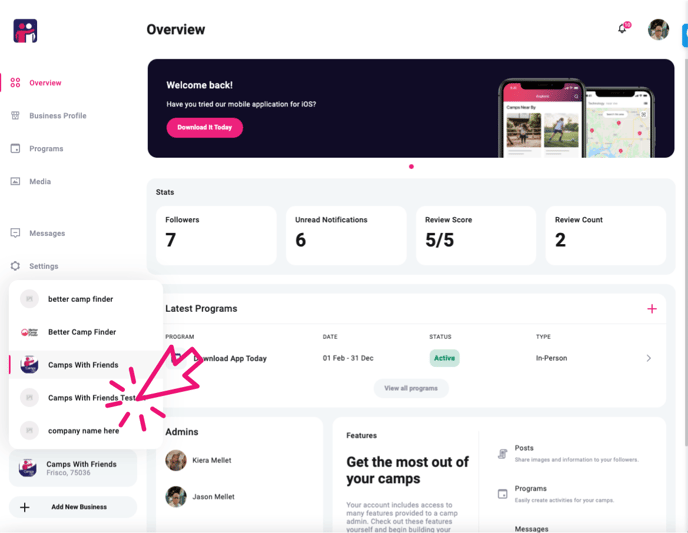
If you have any issues feel free to open a ticket with us by clicking the Support Button.
